What we love…
fantastic app that encourages parents and caregivers to read with children featuring a library of curated stories, conversation starters and bright colorful artwork. I loved that we were able to carry over and do activities after learning about them during our daily lives like stomping, slipping, sliding and being more observant
What we’d love to see…
parental lock of some sort on the cog wheel – there are no external links but my son liked to tap on it. I would also like to see a bigger parent’s resource section included – there are a number of resources on the web but not integrated within the app.
Summary
Beautifully illustrated app that encourages active reading via the story by asking questions, making observations and learning. Kids can also tie it to real life and role play the stories.
Our Rating





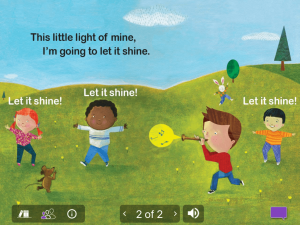
Art for “Light of Mine” (c) 2012 by Christopher Lyles
ReadAskChat is a curated library of stories designed for children from six months to age 4. The stories feature bright artwork, text and parental cues to help parents read with their children. I still remember the first time I sat in the rocker with my then infant son and held a black and white board book to read with him. I felt unprepared because I wasn’t sure how I was supposed to read with him or help him learn. You can read our interview with co-founders Alice and Carolyn to learn more about the reasons on why ReadAskChat was created. You can also read a paper about the science behind ReadAskChat. This app takes it beyond your device or tablet and encourages interactive reading using conversation starters to help kids engage and learn. Key concepts in the app include rhyming, patterning, early academics like colors, shapes, early sight words along with math and science concepts.
As I have gotten to be a mom of two – reading with my kids has gotten easier. They both know when it’s bedtime – we have 15-30 minutes depending on the day that we sit, snuggle and look at books. We practice things like how to hold the book, turning pages from front to back as well as moving with the text via songs, pointing to objects and just handling a book. In this digital age, it’s also important to consider that books are available on tablets, smartphones and other devices meaning that downtime doesn’t just have to mean that your child “plays” on your phone — you can turn it into educational time.
Here’s a snippet from Carolyn about the idea behind ReadAskChat
The inspiration for ReadAskChat comes from personal experience. My husband and I are adoptive parents, and when our daughter Jiji came home at 9 months, she was clinically failure to thrive. She couldn’t hold her little head up or babble, or reach for shiny objects—things that 9-month-olds should be doing. But after only one month of reading picture books, singing songs, playing and snuggling, and “chatting” about anything and everything, Jiji was a fully caught up and happy 10-month-old.
When we read using my tablet or smartphone – one of the first things I do is to turn on the “night shift mode” which changes colors to be more easy on your eyes and less stimulating for children. I also love that the app can change depending on which child I am reading with – meaning I can choose prompts for my toddler or my older son while reading the same story. When you open the app, there are three free stories that are included in the library. Additional stories are available for purchase. Each story includes “conversation starters” – these are based on the developmental level of your child and can range from suggesting you bounce your baby in time with the rhythm of the story or music to questions you can ask your kids to prompt them to engage more with the story.

Using your device, you login to the app to access the library. For purposes of the review I was given access to the full library of stories. When you use the app for the first time on your device or a new device you are prompted to download the stories. The Starter Pack includes, “Light of Mine”, “Animal Tails” and “The Old Man in the Tree”. In the subscription based version other stories are categorized by Big Ideas, Special Friends, Indoor Mischief, On The Move, Action Rhymes, Math Stories, Science Stories. You also choose the developmental level for the conversation starters. They range from baby (six to 18 months); toddler (12-24 months); preschooler (2 -4 years). As we have gotten more familiar with the stories we have recently changed from toddler to preschooler level to help him continue to follow along and be engaged.
My toddler aged son loves anything to do with cars and trucks and things that go. We typically let him pick a story and then I choose one. One of his favorites is Mario’s Trucks – which includes descriptive text like “Raise that Shovel! Dig that hole”. I typically read to him and then we talk about what we see in the photo – things like a yellow dump truck, a hard hat that Mario is wearing, a yellow digger and blocks and a crane. The conversation starters also encourage parents to add the sounds to the story and then the “ask” which encourages kids to think about what the truck does – my toddler answered carries and dumps. You are also prompted as you read to chat about what Mario might be building – my son said “tower”. We talked about it being a construction site on the first page. I also loved using the app to guide off-device play where we re-enacted specific stories that my son identified with. The illustrations in the app are beautiful and encourage kids to look and pay attention to details. The stories appeal to children and are not too overwhelming in terms of new information that is shared on a page. They also gently encourage sleep or relaxation at the end. At the end of the story you can either slide to the next story or close out of the app.
 I loved the wide variety of content that was included in the app and that my son was engaged and learning from stories – which we could look at no matter where we were at a point in time. I actually found myself reading more with my son because I could pull out my iPhone or tablet while we were waiting for appointments or had short periods of downtime. He loved tapping on the screen to show me what he was seeing – and I liked hearing what he saw in the photos and engaged. Both of us became more engaged with stories – rather than him sitting in my lap passively to hear a story. In addition, I recently read to my son’s classroom and used ReadAskChat along with a software which was able to reflect my screen onto a whiteboard so that the group of kids could participate. Although the app is designed for more 1:1 or 1:2 use it was fun to use in a class because it encouraged open-ended conversations and allowed kids to really engage with the story. As kids get bigger you can encourage them to help swipe and actively pick out sight words, look at the images within the stories and pick out specific details or even find an object or color within the image.
I loved the wide variety of content that was included in the app and that my son was engaged and learning from stories – which we could look at no matter where we were at a point in time. I actually found myself reading more with my son because I could pull out my iPhone or tablet while we were waiting for appointments or had short periods of downtime. He loved tapping on the screen to show me what he was seeing – and I liked hearing what he saw in the photos and engaged. Both of us became more engaged with stories – rather than him sitting in my lap passively to hear a story. In addition, I recently read to my son’s classroom and used ReadAskChat along with a software which was able to reflect my screen onto a whiteboard so that the group of kids could participate. Although the app is designed for more 1:1 or 1:2 use it was fun to use in a class because it encouraged open-ended conversations and allowed kids to really engage with the story. As kids get bigger you can encourage them to help swipe and actively pick out sight words, look at the images within the stories and pick out specific details or even find an object or color within the image.
 With my son as we read the stories and he’s become more familiar – we now sometimes play “I spy” to see the details that we might have previously missed. One of the other things that I really enjoyed was the conversation starters to help me encourage my son to better engage with the story. Another feature I liked was the “swipe lock” which made it so my son couldn’t accidentally move forward beyond pages that I wanted him to be on. The app also lets you favorite stories using a heart at the bottom – my son quickly learned about this and we picked out his favorites and then we were able to scan for the hearts when picking a bedtime story. I also really liked the descriptive words used within the app to tell a story which tied to the picture. Words like “slip and glide” for my son were new – so we actually practiced them by sliding our feet on the rug.
With my son as we read the stories and he’s become more familiar – we now sometimes play “I spy” to see the details that we might have previously missed. One of the other things that I really enjoyed was the conversation starters to help me encourage my son to better engage with the story. Another feature I liked was the “swipe lock” which made it so my son couldn’t accidentally move forward beyond pages that I wanted him to be on. The app also lets you favorite stories using a heart at the bottom – my son quickly learned about this and we picked out his favorites and then we were able to scan for the hearts when picking a bedtime story. I also really liked the descriptive words used within the app to tell a story which tied to the picture. Words like “slip and glide” for my son were new – so we actually practiced them by sliding our feet on the rug.
In terms of enhancements – I would love to see a section for parents to understand more about reading with their children as well as the importance. I found a number of resources on the website for Readaskchat – but they were not referenced when we used the app. It would also be nice if the cog wheel at the top were parental gated – there are no external links but my son recognized this from other apps and wanted to touch it.
Overall, this is an app that is unique in that it actively encourages parents to teach their children while reading. My son loved sitting on my lap and engaging – rather than passively listening to a story. Since then I’ve noticed that when we read board books or bedtime stories he looks at the picture and we read and talk about them more – for example, find the green wall or white bunny rather than just reading the text as a more rote method of learning.
Pricing: Launch sale through December 25, 2017: Only $14.99 for the full library for one year.
LAUNCH SALE through December 25, 2017
$1.99/month
$14.99/year (which comes to $1.25/month)
AFTER DECEMBER 25
$2.99/month
$29.99/year (which comes to $2.50/month)
**Subscribers receive a new story pack (3 selections) bimonthly in 2018.
Note: Bulk rates are available for institutions.
NOTE: This app has in-app purchases
