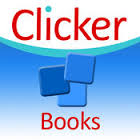
Clicker Books is a book making app that helps supports students with varying abilities. The app includes speech support which helps students to review and self monitor what they have written within the Clicker Book app. You have the option of creating your own book, using a sample book or editing your own book

Within each sample story, you have the option to “read”, “talk”, “write” or “illustrate”. Clicker’s “SoundShift” button allows students to listen to any word on the page, or in the word predictor, or spell checker. Inside the Clicker Books App, there is also word predictor that helps suggest words that fit within the context of the student’s writing (for example, if you type “drink” words related to beverages would be proposed).
This prediction can be tailored for each child depending on their various abilities. Other features include word banks and a child friendly keyboard and font. Within this app, you can add your own pictures, illustrate the book with various tools, take photos from your camera and record your own voice.
With Bluebee Pal & Clicker Books ..more interactive!
- Begin the app by reading through the quick tutorial. Select the icon on the top left corner of a folder to choose from either a sample story, editing a story or creating your own story. Try creating a story about the Bluebee Pal! Take pictures of your Bluebee with the camera and help your student with suggestions on what the story will be about. One idea can be an “About Me” book. Think of different about me statements you can make about Bluebee Pal. What does Bluebee look like? What does Bluebee enjoy doing? What is Bluebee’s name? This can be a fun activity since a child needs to use their imagination. To help a child with more open ended questions use choices.
- Choose a voice. Either record your own voice, the child’s or someone else (e.g. a peer). You also have the option of using the default synthesized voice. This can help motivate a child to be even more engaged in the story since the voice was their choice and familiar.
- Once your Bluebee is connected, let Bluebee read the story “About Me”. Encourage your student to use the different features of this app to be even more creative with the app such as illustrating the story
