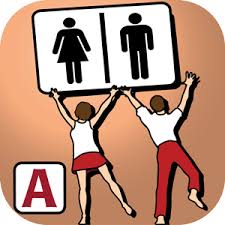by Becca Eisenberg | Oct 18, 2018 | Becca's App Reviews, Bluebee News |
Ten Language and Learning Goals when using the Bluebee App
Making choices: Making choices with the Bluebee Pal App is easy with this app. When the app begins, a child gets the option of choosing a Bluebee Pal (choice between the Sammy the Bear, Leo the Lion, Lily the Lamb, Rylie the Zebra, Parker the Monkey, and Hudson, the Puppy). After the child chooses their favorite Bluebee Pal, they get to choose their favorite color balloon, category and then the room they want to explore.
Categories: Explore categories with this app including animals, furniture, toys, outdoor activities, games, sports, art, music and much more! With this app, there are so many ways to incorporate the learning of categories as a child is playing with the app. To carryover, this goal, take screenshots of the app and with a visual of various categories ask your child to put the objects in the right category. Another carryover activity is taking a screenshot of the house and then asking your child to place the right object in the correct room with some tangible symbols or objects. I love how the app incorporates errorless learning with specific tasks that require appropriate choices. This helps build language and learning in a fun and stress-free play environment.
Following directives: Throughout this app, the child is required to follow 1-2 step directives such as feeding Bluebee Pal, putting him sleep, brushing his teeth and much more! If your child needs more help with following directives, give prompts as necessary.
Literacy goals: This app is ideal for emerging readers! The mini-games help children recognize sounds and letters in a fun and interactive manner. With one mini-game, a child is required to put the right letter where it belongs on a qwerty keyboard.
Daily Living Skills: This app incorporates a variety of daily living skills including hygiene, cooking and cleaning up. During these opportunities, a child will be able to engage in these daily living tasks that they can relate to on a daily basis. This can be carried over into the home environment by going through the hygiene routine with Bluebee Pal and then doing the same with your child.
Actions: Learning actions is such an important skill and vital for creating grammatically correct sentences that are communicated well. This is a goal that should be facilitated and modeled as the child is playing the app. For example, the parent/educator can model, “Bluebee is ______his teeth” and have the child fill in the action. Bluebee engages in so many actions with this app so goals can be targeted in many ways and can also help build vocabulary.
Expand vocabulary: A child can expand their vocabulary by interacting with the various objects within each room. During each room activity, there is an opportunity for a child to explore different vocabulary. For example, when the child touches the water bottle, it says “water bottle”. This continues for a variety of objects in each room. Use this vocabulary during conversation to help your child store these new words in long-term memory. Also, focus on descriptive words as well!
Sequencing: When playing with this app, help your child recall various tasks in order. For example, when Bluebee Pal is in the bathroom, he first gets in the shower and gets wet, then gets washed with soap, and then finally needs to get dried with the towel or the hairdryer. When the sequence is done, review the steps in taking a shower and ask specific questions. For example, “What did Parker the Monkey do first?”
Negation: Learning and understanding negation is so important for various communicative functions such as requesting, commenting and expressing an opinion. In this app, a child has to follow directives with negations embedded it the sentences such as “Don’t forget to turn off the light.”
Inferencing Skills and Improving Visual Awareness: Explore various puzzles, a maze and mini-games and target inferencing and critical thinking skills. Throughout the story, a child has to figure out specific situations within a context. For example, after taking a shower, Bluebee Pal is wet. What does he need to do? Does your child or student have difficulty with visual perception? In one mini-game, a child is required to find all of the Bluebee Pals within the scene which can help build those visual awareness skills.
Rebecca Eisenberg, MS, CCC-SLP,is a certified speech-language pathologist, author, instructor, and parent of two children. She has been working in the field of augmentative and alternative communication (AAC) for more than 15 years in a variety of settings and currently works with both children and adults with autism and other varying disabilities who have complex communication needs.
by Becca Eisenberg | Sep 26, 2018 | App for ACC, Becca's App Reviews, Bluebee News |
 Choice Works App: With Back to School in full swing, do you have students or a child that needs more visual supports? Does your child have trouble with transitions?
Choice Works App: With Back to School in full swing, do you have students or a child that needs more visual supports? Does your child have trouble with transitions?
Check out my these Choice Works apps below to help with transitions! With Bluebee Pal at your child’s side providing the verbal output, transitions can become more fun and interactive!
To download the app, click here.
Choice Works
I have been using this app, Choice Works for many years with both children and adults with Autism as well as other disabilities. The Choiceworks app is functional and educational learning tool for helping children complete daily routines (morning, day, & night), understand & control their feelings and improve their waiting skills (taking turns and not interrupting). This app is specifically designed to help with transitions, optimize visual learning, reduce behaviors and optimize easy transitions. The app is user friendly for parents and educators and very flexible in the way that it can be customized for each child. Here are some key features below as listed on the app store:
■ Four boards: Schedule, Waiting, Feelings and Feelings Scale
■ Image Library preloaded with over 180 images and audio
■ Add your own images and record your own audio for limitless customizability
■ Attach video to any board image
■ Easily create profiles to personalize and manage multiple users
■ Save an unlimited number of boards for multiple children or different routines
■ Speaks boards out loud with pre-recorded audio
■ Time saving essentials like search and auto-save
■ Share boards by Email or iTunes File Sharing with other Choiceworks app users
■ Ability to print boards or save as PDF
Get Bluebee to be your choice works assistant!
- Connect your Bluebee Pal via Bluetooth
- Click into the desired page such as schedules, waiting, feelings or feelings scale (e.g. School schedule)
- Each time you click on the icon of a pre-existing page you get the verbal feedback plus a short video that’s already installed! When making a customized page, add your own verbal output for Bluebee Pal.
- When you drag the icon over to the all done category, Bluebee will tell you “all done”
- This is just the beginning with the app! Explore with your child and your Choice Works assistant, Bluebee Pal!
 Are you looking for a visual calendar to accompany Choice Works? Check out the Choice Works calendar!
Are you looking for a visual calendar to accompany Choice Works? Check out the Choice Works calendar!
To download the app, click here.
The Choiceworks Calendar is a picture-based learning tool that helps children learn what is happening day-to-day throughout each month. This app provides a visual calendar for children that have difficulty with time concepts and need those crucial visual supports. With this customized app, you can easily add or delete events as needed and take advantage of the features listed below. This app is extremely functional and can save a tons of time for a parent or educator. Adding images and events is done in a snap with this user friendly app! Print out the calendar and have it handy at home or in the classroom. See these features below as listed on the app store:
Key Features
■ Easily create a visual calendar of upcoming events in a few minutes (examples: holidays, when visitors are coming, doctor appointments, vacations, sleepovers, parent returning from a trip or military duty)
■ Image Library preloaded with over 275 images and audio
■ Add your own images using your photo library, camera or use the preloaded image library to record your own audio and edit captions for limitless customizability
■ Create multiple personalized calendars for use with multiple children or in a classroom setting
■ Count Days Until: animated counter for the number of days until an upcoming event (example: How many days until my birthday?)
■ Speaks the daily schedule
■ Built-in visual timer
■ Automatically adds holidays
■ Easily add reoccurring events
■ Notifications and alarms with visual and audio alerts
■ Search and auto-save features
■ Share boards by Email or iTunes File Sharing with other Choiceworks Calendar app users
■ Ability to print month, week or day for offline viewing or save as PDF
Get Bluebee connected to the fun calendar activity!
- Connect your Bluebee Pal via Bluetooth.
- Add your events and let Bluebee Pal will tell your child the name of the event.
- Do you want your daily schedule read to you? Bluebee Pal can do that!
- Do you have an exciting event coming up? Bluebee can count down the days for you!
by Becca Eisenberg | Jul 31, 2018 | Becca's App Reviews, Bluebee News, Speech and Language Apps |
 Speech Blubs is a comprehensive speech therapy app that targets both assessment and treatment for children with speech and language delays and disorders. Once you download this free app, the assessment screens pops up and begins navigating you through a short screening process. The screening includes questions that address various aspects of language including: pragmatics (with various questions), hearing, play, comprehension, and talking. Once you are finished answering the quick screening, Speech Blubs sends an email with a pdf to your email so it can be easily shared with a therapist, teacher, etc. This quick assessment does not replace a speech and language assessment though. This is just a quick screening that can be a useful tool for a parent or shared with an SLP. Additionally, the app does not replace speech therapy! However, this app can be used in conjunction with speech and language therapy and can be wonderful tool for carryover.
Speech Blubs is a comprehensive speech therapy app that targets both assessment and treatment for children with speech and language delays and disorders. Once you download this free app, the assessment screens pops up and begins navigating you through a short screening process. The screening includes questions that address various aspects of language including: pragmatics (with various questions), hearing, play, comprehension, and talking. Once you are finished answering the quick screening, Speech Blubs sends an email with a pdf to your email so it can be easily shared with a therapist, teacher, etc. This quick assessment does not replace a speech and language assessment though. This is just a quick screening that can be a useful tool for a parent or shared with an SLP. Additionally, the app does not replace speech therapy! However, this app can be used in conjunction with speech and language therapy and can be wonderful tool for carryover.
This free app is a speech production app that targets early sounds, outdoor wonders, guess the sound, guess the word, numbers, family names, sing along, get into shapes, living colors, animal kingdom, ride your wheels (words for transportation), when I grow up (community helpers words), this is my body, yummy time (names of foods and drinks), first words, and mouth gym (speech therapy practices). It’s a fun and engaging app that keep your child engaged while working on specific speech production exercises. I also like how Speech Blubs also targets specific receptive tasks and takes into the account the power of using another child as a motivator through all speech exercises.
Once downloaded, you can activate your free 7-day trial and then opt for a subscription that costs $9.99. However, the app offers specials throughout the month that may reduce the cost.
When reviewing this app on my blog, I asked Jerry, CEO of Speech Blubs some questions about his app. To read the interview, click here. To learn more about this app, click here.
 Now that you know all about Speech Blubs, how can you use Bluebee Pal Pro to help with speech and language goals?
Now that you know all about Speech Blubs, how can you use Bluebee Pal Pro to help with speech and language goals?
- Since one of the wonderful things about this app is that a child can watch the child’s mouth move on the screen it is suggested that the child first watch the sounds being made directly on the screen. For example, when choosing “Early Sounds” choose Monkey and make a “oo-oo” sounds like a Monkey. Once hooked up with Bluebee Pal such as Parker the Monkey, he can make a monkey sound! Record your own voice and Bluebee Pal will make your child’s monkey noise!
- You can connect Bluebee Pal and have a child alternate between listening to sounds coming right from the device with the sound and words coming from the Bluebee Pal. This can help with carryover as well and it can be a way to practice the sounds. For example, when practicing a roar for a lion, Leo the Bluebee Pal lion would be perfect to practice that roar with!
- I think there are certain sections of the Speech Blubs app that work well with the Bluebee Pal Pro such as Sing Along and Guess the Word. Be creative with using Bluebee Pal! Given the flexiblilty of Speech Blubs and versatile nature of the Bluebee Pal, this interactive activity can add a nice engagement and carryover piece if used in the most optimal way!
Are you looking for more speech production apps to use with Bluebee Pal? Check out Sayin It Sam here.
by Becca Eisenberg | Jul 28, 2018 | App Reviews, Becca's App Reviews, Bluebee News, Speech and Language Apps |
 Sayin It Sam is a unique speech therapy app that was created by a hard working and dedicated mother, Nea Handscomb who wanted to create an app that would help children who struggle with speech production. The app has some wonderful features and is free! When you start the game you have two free choices and then four locked choices that you can purchase via in app purchase for $1.99 each. The free choices include shapes and colors. When you activate the buttons, a young child’s voice named Sam says “Let’s play!” The next direction is to “say a color”. If you try to press on the shapes, nothing happens. It’s only activated by speech production which is ideal.
Sayin It Sam is a unique speech therapy app that was created by a hard working and dedicated mother, Nea Handscomb who wanted to create an app that would help children who struggle with speech production. The app has some wonderful features and is free! When you start the game you have two free choices and then four locked choices that you can purchase via in app purchase for $1.99 each. The free choices include shapes and colors. When you activate the buttons, a young child’s voice named Sam says “Let’s play!” The next direction is to “say a color”. If you try to press on the shapes, nothing happens. It’s only activated by speech production which is ideal.
Throughout the game, a child is asked “What color is it?” throughout each category and after your child verbalizes the color, something happens (e.g. bird flies, balloon pops, dog barks, etc.) Throughout the game, your child will get words of praise to help encourage speech production. The app is colorful but not overstimulating which is ideal for many different types of populations including children with autism, sensory processing disorders, apraxia of speech and those children with speech and language delays.
This app is ideal to be used in a quiet environment where there is not too much extraneous noise around you. This is an ideal app to use at home or in a pull out therapy session. To learn more about Sayin It Sam app, visit her website here.
 Let Bluebee Pal join the fun! -Say it Sam App
Let Bluebee Pal join the fun! -Say it Sam App
- Connect Bluebee Pal Pro to your Bluetooth on your device.
- With Bluebee by your side, your child will get encouragement from Bluebee Pal! Bluebee Pal Pro can also help give instructions to your child, which will in turn work on one step directives.
- Bluebee Pal Pro will also be asking “wh” questions such as “What color is it?” if connected which can also help target answer “what” questions. Bluebee Pal is fun and effortless in connecting so let Bluebee Pal help meet those speech production goals with you!
Are you looking for more speech production apps? Check out Speech Blubs review here with tips on how to use Bluebee Pal with this app.
by Becca Eisenberg | Jun 24, 2018 | Becca's App Reviews, Bluebee News, Literacy, Speech and Language Apps |

Prevent summer slide with Bluebee Pal! It’s summer and time to play outside and be free! Summer can be a wonderful time for both children and adults to relax and be engaged in a variety of unstructured tasks. However, with all of that time off, it can also be a time for children to regress with their speech, language and reading without some intermittent instruction from caregivers or educators.
What is the summer slide? The summer slide refers to the loss of achievement gains from the past school year. Summer slide is normal for children but with children with special needs we have to be even more conscious about this regression. How can we prevent this summer slide? Exposing your child to language and literacy in a fun and engaging task can help.
To learn more about the summer slide, click here.



Six apps that help your child engage in various learning apps!
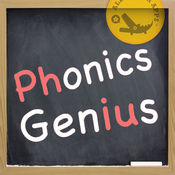 Phonics Genius app is an excellent app to improve your child’s ability to learn phonics! The free app contains over 6,000 words and combines audio, voice and written words together. The words are grouped by phonics and support three unique learning modes. This includes the following; play audio automatically and proceed to next card on click or hear audio only on click and move back and forth one word at a time by swiping left or right. To see the full review, click here.
Phonics Genius app is an excellent app to improve your child’s ability to learn phonics! The free app contains over 6,000 words and combines audio, voice and written words together. The words are grouped by phonics and support three unique learning modes. This includes the following; play audio automatically and proceed to next card on click or hear audio only on click and move back and forth one word at a time by swiping left or right. To see the full review, click here.
 Clicker Books is a book making app that helps supports students with varying abilities. The app includes speech support which helps students to review and self monitor what they have written within the Clicker Book app. You have the option of creating your own book, using a sample book or editing your own book. Within each sample story, you have the option to “read”, “talk”, “write” or “illustrate”. Clicker’s “SoundShift” button allows students to listen to any word on the page, or in the word predictor, or spell checker. Inside the Clicker Books App, there is also word predictor that helps suggest words that fit within the context of the student’s writing (for example, if you type “drink” words related to beverages would be proposed). To see the full review, click here.
Clicker Books is a book making app that helps supports students with varying abilities. The app includes speech support which helps students to review and self monitor what they have written within the Clicker Book app. You have the option of creating your own book, using a sample book or editing your own book. Within each sample story, you have the option to “read”, “talk”, “write” or “illustrate”. Clicker’s “SoundShift” button allows students to listen to any word on the page, or in the word predictor, or spell checker. Inside the Clicker Books App, there is also word predictor that helps suggest words that fit within the context of the student’s writing (for example, if you type “drink” words related to beverages would be proposed). To see the full review, click here.
 Letter school is an app that can help your child write the letters of the alphabet. This app can make handwriting easier by providing the child with motivating and supportive stimuli with appropriate cues. For each letter, your child will learn the letter name, sound and a word that it begins with. Tap, Trace, and Name each letter when using Letter School. The app also includes lowercase letters and numbers 1-10. The app can also help with eye hand coordination and can help build a foundation for literacy and numeracy. To read the full review, click here.
Letter school is an app that can help your child write the letters of the alphabet. This app can make handwriting easier by providing the child with motivating and supportive stimuli with appropriate cues. For each letter, your child will learn the letter name, sound and a word that it begins with. Tap, Trace, and Name each letter when using Letter School. The app also includes lowercase letters and numbers 1-10. The app can also help with eye hand coordination and can help build a foundation for literacy and numeracy. To read the full review, click here.
 Kids will have a blast learning their ABC’s and building vocabulary with the adorable monsters in Endless Alphabet. Each word features an interactive puzzle game with talking letters and a short animation illustrating the definition. Before you know it, your child will be using words like gargantuan and cooperate! Encourage your child to improve their literacy, spelling and vocabulary skills with Endless Alphabet App. Endless Alphabet app is an engaging and educational app that will help your child learn and have fun at the same time. As your child opens the Endless Alphabet App, they can swipe through up to 70 choices of words to explore. To read the full review, click here.
Kids will have a blast learning their ABC’s and building vocabulary with the adorable monsters in Endless Alphabet. Each word features an interactive puzzle game with talking letters and a short animation illustrating the definition. Before you know it, your child will be using words like gargantuan and cooperate! Encourage your child to improve their literacy, spelling and vocabulary skills with Endless Alphabet App. Endless Alphabet app is an engaging and educational app that will help your child learn and have fun at the same time. As your child opens the Endless Alphabet App, they can swipe through up to 70 choices of words to explore. To read the full review, click here.
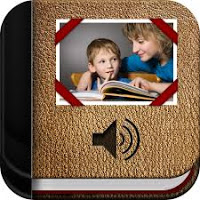 Create stories of your summer memories! Make a story about visiting the pool or your summer vacation. This can be used to elicit conversation and recall events when your child returns to the school in the Fall. It can also be used to help your child create sentences and work on literacy and language skills. Pictello is a versatile app that can be used to create stories with using photos, short video clips and text. This app has the ability to use both synthesized and digitized speech. The app also gives you the ability to share easily with others is user friendly to set up. Pictello also has the option to use many different language and accents which can be an excellent feature for many individuals. When creating a story, choose between Wizard or Expert depending on how much support you need. Name your story and then choose your voice, transition feature and filling out the “About Me” section. To see the full review, click here.
Create stories of your summer memories! Make a story about visiting the pool or your summer vacation. This can be used to elicit conversation and recall events when your child returns to the school in the Fall. It can also be used to help your child create sentences and work on literacy and language skills. Pictello is a versatile app that can be used to create stories with using photos, short video clips and text. This app has the ability to use both synthesized and digitized speech. The app also gives you the ability to share easily with others is user friendly to set up. Pictello also has the option to use many different language and accents which can be an excellent feature for many individuals. When creating a story, choose between Wizard or Expert depending on how much support you need. Name your story and then choose your voice, transition feature and filling out the “About Me” section. To see the full review, click here.
 The Bluebee pal App is a free educational and interactive app which can bring your Bluebee Pal to life! Don’t have a Bluebee Pal? No problem! This free app can be used without a Bluebee Pal. The Bluebee Pal App incorporates choice making and engagement when interacting with the app. It features five different rooms with specific tasks. Within each room, your child’s chosen Bluebee Pal can interact with varying activities, such as in the kitchen scene. Bluebee Pal can eat various foods, drink, and access different appliances and objects in the kitchen like the refrigerator, oven, mixer, water bottle, etc. During these scenes, your child will also learn different routines in the kitchen and can target specific goals listed below. The app also includes free mini-games that target language, literacy, matching, inferencing skills and imaginative play. To see the full review of this app and targeted 10 language and learning goals, click here.
The Bluebee pal App is a free educational and interactive app which can bring your Bluebee Pal to life! Don’t have a Bluebee Pal? No problem! This free app can be used without a Bluebee Pal. The Bluebee Pal App incorporates choice making and engagement when interacting with the app. It features five different rooms with specific tasks. Within each room, your child’s chosen Bluebee Pal can interact with varying activities, such as in the kitchen scene. Bluebee Pal can eat various foods, drink, and access different appliances and objects in the kitchen like the refrigerator, oven, mixer, water bottle, etc. During these scenes, your child will also learn different routines in the kitchen and can target specific goals listed below. The app also includes free mini-games that target language, literacy, matching, inferencing skills and imaginative play. To see the full review of this app and targeted 10 language and learning goals, click here.
by Becca Eisenberg | May 7, 2018 | Becca's App Reviews, Bluebee News, Speech and Language Apps |
 Are you looking for some fun and user-friendly speech apps to try at home with your Bluebee Pal? As an app reviewer, I have reviewed many apps that are easy to use for parents at home to help facilitate speech and language. To see all of my app reviews, click here. I have reviewed many speech and language apps as well as AAC apps.
Are you looking for some fun and user-friendly speech apps to try at home with your Bluebee Pal? As an app reviewer, I have reviewed many apps that are easy to use for parents at home to help facilitate speech and language. To see all of my app reviews, click here. I have reviewed many speech and language apps as well as AAC apps.
 These apps can span many years and target various speech and language goals. For example, Actions in Video can help build longer sentences with a verbal individual and help an AAC user learn to combine symbols and create more grammatically correct sentences on their talker. Below are some excellent early learning and speech apps to try with your Bluebee Pal at home
These apps can span many years and target various speech and language goals. For example, Actions in Video can help build longer sentences with a verbal individual and help an AAC user learn to combine symbols and create more grammatically correct sentences on their talker. Below are some excellent early learning and speech apps to try with your Bluebee Pal at home
 The Eli Explorer App was created by early childhood experts designed to encourage kids to explore while learning. This app helps facilitate language and learning in a fun educational and interactive way. When you open the app, press play and then see Eli sleeping! How do you wake her up? Press on Eli, and she is ready for an adventure. Take your finger and help guide Eli through a fun and stimulating journey through different scenes. To read the full review with tips for parents, click here.
The Eli Explorer App was created by early childhood experts designed to encourage kids to explore while learning. This app helps facilitate language and learning in a fun educational and interactive way. When you open the app, press play and then see Eli sleeping! How do you wake her up? Press on Eli, and she is ready for an adventure. Take your finger and help guide Eli through a fun and stimulating journey through different scenes. To read the full review with tips for parents, click here.
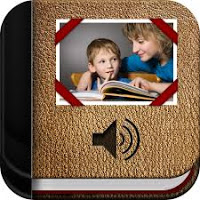 Create a social story with Pictello and make Bluebee Pal the reader of the story! Pictello is a versatile app that can be used to create stories with using photos, short video clips, and text. This app can use both synthesized and digitized speech. The app also gives you the ability to share easily with others is user-friendly to set up. Pictello also has the option to use many different languages and accents, which can be an excellent feature for many individuals. To read the full review and how to implement this app with Bluebee Pal, click here.
Create a social story with Pictello and make Bluebee Pal the reader of the story! Pictello is a versatile app that can be used to create stories with using photos, short video clips, and text. This app can use both synthesized and digitized speech. The app also gives you the ability to share easily with others is user-friendly to set up. Pictello also has the option to use many different languages and accents, which can be an excellent feature for many individuals. To read the full review and how to implement this app with Bluebee Pal, click here.
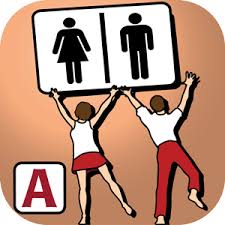
SymbolSupport App is an editing program that allows you to add symbols to your text, while SymbolReader is a free app that displays these symbolized documents. Both apps read the documents with a high-quality text-to-speech voice and word-by-word highlighting. The apps are compatible with the iPad, iPhone, and iPod touch. To read the full review and learn how to implement this app with the Bluebee Pal, click here.
 Actions in Video is a functional app that was created by Geraldine Moran, speech-language pathologist to help individuals with complex communication needs build sentences for communication. This app can be used successfully with both individuals with speech and language disabilities as well as younger children learning how to combine words into sentences. Actions in Video is an app “that teaches a person to understand and use action words through the use of videos.” To learn more about how to implement this app with Bluebee Pal, click here.
Actions in Video is a functional app that was created by Geraldine Moran, speech-language pathologist to help individuals with complex communication needs build sentences for communication. This app can be used successfully with both individuals with speech and language disabilities as well as younger children learning how to combine words into sentences. Actions in Video is an app “that teaches a person to understand and use action words through the use of videos.” To learn more about how to implement this app with Bluebee Pal, click here.

Wh Questions: Why? Speech and Education Cards is an app that was created by speech-language pathologists and contains professional illustrations and scenes with educational content. The app includes 30 scenes which give you at least 30 different opportunities for answering 30 “why” questions. The app is free but only includes a select amount of pictures. To buy the additional set, an in-app purchase is available. Bluebee Pals motivate kids for the Why questions. This app is appropriate for both children who are typical ages 3 and up and can also benefit those individuals with speech and language disorders and delays. Since the questions are read to the reader (as an option in the setting), no reading is required to use the app functionally. The goals that the authors target with this app are the following: Cause and Effect Relationship, Receptive and Expressive Language Skills, Naming Actions and Describing Situations, Answering Wh Questions, Making Logical Conclusions and Reasoning by Using Hints and Creative Thinking. To learn how to implement this app with Bluebee Pal, click here.
Are you looking for more apps? Check out Bluebee Pal App and learn how to facilitate language and learning with this fun, free and versatile app!




 Choice Works App: With Back to School in full swing, do you have students or a child that needs more visual supports? Does your child have trouble with transitions?
Choice Works App: With Back to School in full swing, do you have students or a child that needs more visual supports? Does your child have trouble with transitions?  Are you looking for a visual calendar to accompany Choice Works? Check out the Choice Works calendar!
Are you looking for a visual calendar to accompany Choice Works? Check out the Choice Works calendar!







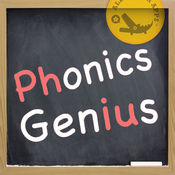 Phonics Genius app is an excellent app to improve your child’s ability to learn phonics! The free app contains over 6,000 words and combines audio, voice and written words together. The words are grouped by phonics and support three unique learning modes. This includes the following; play audio automatically and proceed to next card on click or hear audio only on click and move back and forth one word at a time by swiping left or right. To see the full review, click
Phonics Genius app is an excellent app to improve your child’s ability to learn phonics! The free app contains over 6,000 words and combines audio, voice and written words together. The words are grouped by phonics and support three unique learning modes. This includes the following; play audio automatically and proceed to next card on click or hear audio only on click and move back and forth one word at a time by swiping left or right. To see the full review, click  Clicker Books is a book making app that helps supports students with varying abilities. The app includes speech support which helps students to review and self monitor what they have written within the Clicker Book app. You have the option of creating your own book, using a sample book or editing your own book. Within each sample story, you have the option to “read”, “talk”, “write” or “illustrate”. Clicker’s “SoundShift” button allows students to listen to any word on the page, or in the word predictor, or spell checker. Inside the Clicker Books App, there is also word predictor that helps suggest words that fit within the context of the student’s writing (for example, if you type “drink” words related to beverages would be proposed). To see the full review, click
Clicker Books is a book making app that helps supports students with varying abilities. The app includes speech support which helps students to review and self monitor what they have written within the Clicker Book app. You have the option of creating your own book, using a sample book or editing your own book. Within each sample story, you have the option to “read”, “talk”, “write” or “illustrate”. Clicker’s “SoundShift” button allows students to listen to any word on the page, or in the word predictor, or spell checker. Inside the Clicker Books App, there is also word predictor that helps suggest words that fit within the context of the student’s writing (for example, if you type “drink” words related to beverages would be proposed). To see the full review, click  Kids will have a blast learning their ABC’s and building vocabulary with the adorable monsters in Endless Alphabet. Each word features an interactive puzzle game with talking letters and a short animation illustrating the definition. Before you know it, your child will be using words like gargantuan and cooperate! Encourage your child to improve their literacy, spelling and vocabulary skills with Endless Alphabet App. Endless Alphabet app is an engaging and educational app that will help your child learn and have fun at the same time. As your child opens the Endless Alphabet App, they can swipe through up to 70 choices of words to explore. To read the full review, click
Kids will have a blast learning their ABC’s and building vocabulary with the adorable monsters in Endless Alphabet. Each word features an interactive puzzle game with talking letters and a short animation illustrating the definition. Before you know it, your child will be using words like gargantuan and cooperate! Encourage your child to improve their literacy, spelling and vocabulary skills with Endless Alphabet App. Endless Alphabet app is an engaging and educational app that will help your child learn and have fun at the same time. As your child opens the Endless Alphabet App, they can swipe through up to 70 choices of words to explore. To read the full review, click 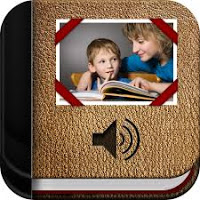 Create stories of your summer memories! Make a story about visiting the pool or your summer vacation. This can be used to elicit conversation and recall events when your child returns to the school in the Fall. It can also be used to help your child create sentences and work on literacy and language skills. Pictello is a versatile app that can be used to create stories with using photos, short video clips and text. This app has the ability to use both synthesized and digitized speech. The app also gives you the ability to share easily with others is user friendly to set up. Pictello also has the option to use many different language and accents which can be an excellent feature for many individuals. When creating a story, choose between Wizard or Expert depending on how much support you need. Name your story and then choose your voice, transition feature and filling out the “About Me” section. To see the full review, click
Create stories of your summer memories! Make a story about visiting the pool or your summer vacation. This can be used to elicit conversation and recall events when your child returns to the school in the Fall. It can also be used to help your child create sentences and work on literacy and language skills. Pictello is a versatile app that can be used to create stories with using photos, short video clips and text. This app has the ability to use both synthesized and digitized speech. The app also gives you the ability to share easily with others is user friendly to set up. Pictello also has the option to use many different language and accents which can be an excellent feature for many individuals. When creating a story, choose between Wizard or Expert depending on how much support you need. Name your story and then choose your voice, transition feature and filling out the “About Me” section. To see the full review, click 
 These apps can span many years and target various speech and language goals. For example, Actions in Video can help build longer sentences with a verbal individual and help an AAC user learn to combine symbols and create more grammatically correct sentences on their talker. Below are some excellent early learning and speech apps to try with your Bluebee Pal at home
These apps can span many years and target various speech and language goals. For example, Actions in Video can help build longer sentences with a verbal individual and help an AAC user learn to combine symbols and create more grammatically correct sentences on their talker. Below are some excellent early learning and speech apps to try with your Bluebee Pal at home The Eli Explorer App was created by early childhood experts designed to encourage kids to explore while learning.
The Eli Explorer App was created by early childhood experts designed to encourage kids to explore while learning.