by Becca Eisenberg | Mar 20, 2018 | Becca's App Reviews, Bluebee News, Speech and Language Apps |

The Bluebee pal App is a free educational and interactive app which can bring your Bluebee Pal to life! Don’t have a Bluebee Pal? No problem! This free app can be used without a Bluebee Pal. The Bluebee Pal App incorporates choice making and engagement when interacting with the app. It features five different rooms with specific tasks.

Within each room, your child’s chosen Bluebee Pal can interact with varying activities, such as in the kitchen scene. Bluebee Pal can eat various foods, drink, and access different appliances and objects in the kitchen like the refrigerator, oven, mixer, water bottle, etc. During these scenes, your child will also learn different routines in the kitchen and can target specific goals listed below. The app also includes free mini-games that target language, literacy, matching, inferencing skills and imaginative play.
How to incorporate 10 Language and Learning Goals when using this free Bluebee app!

Making choices: Making choices is easy with this app. When the app begins, a child gets the option of choosing a Bluebee Pal (choice between the Sammy the Bear, Leo the Lion, Lily the Lamb, Rylie the Zebra, Partner the Monkey, and Hudson, the Puppy). After the child chooses their favorite Bluebee Pal, they get to choose their favorite color balloon, category and then the room they want to explore.
Categories: Explore categories with this app including animals, furniture, toys, outdoor activities, games, sports, art, music and much more! With this app, there are so many ways to incorporate the learning of categories as a child is playing with the app. To carryover, this goal, take screenshots of the app and with a visual of various categories ask your child to put the objects in the right category. Another carryover activity is taking a screenshot of the house and then asking your child to place the right object in the correct room with some tangible symbols or objects.
I love how the app incorporates errorless learning with specific tasks that require appropriate choices. This helps build language and learning in a fun and stress-free play environment.
Following directives: Throughout this app, the child is required to follow 1-2 step directives such as feeding Bluebee Pal, putting him sleep, brushing his teeth and much more! If your child needs more help with following directives, give prompts as necessary.
Literacy goals: This app is ideal for emerging readers! The mini-games help children recognize sounds and letters in a fun and interactive manner. With one mini-game, a child is required to put the right letter where it belongs on a qwerty keyboard.
Daily Living Skills: This app incorporates a variety of daily living skills including hygiene, cooking and cleaning up. During these opportunities, a child will be able to engage in these daily living tasks that they can relate to on a daily basis. This can be carried over into the home environment by going through the hygiene routine with Bluebee Pal and then doing the same with your child.
Actions: Learning actions is such an important skill and vital for creating grammatically correct sentences that are communicated well. This is a goal that should be facilitated and modeled as the child is playing the app. For example, the parent/educator can model, “Bluebee is ______his teeth” and have the child fill in the action. Bluebee engages in so many actions with this app so goals can be targeted in many ways and can also help build vocabulary.
Expand vocabulary: A child can expand their vocabulary by interacting with the various objects within each room. During each room activity, there is an opportunity for a child to explore different vocabulary. For example, when the child touches the water bottle, it says “water bottle”. This continues for a variety of objects in each room. Use this vocabulary during conversation to help your child store these new words in long-term memory. Also, focus on descriptive words as well!
Sequencing: When playing with this app, help your child recall various tasks in order. For example, when Bluebee Pal is in the bathroom, he first gets in the shower and gets wet, then gets washed with soap, and then finally needs to get dried with the towel or the hairdryer. When the sequence is done, review the steps in taking a shower and ask specific questions. For example, “What did Partner the Monkey do first?”
Negation: Learning and understanding negation is so important for various communicative functions such as requesting, commenting and expressing an opinion. In this app, a child has to follow directives with negations embedded it the sentences such as “Don’t forget to turn off the light.”.
Inferencing Skills and Improving Visual Awareness: Explore various puzzles, a maze and mini-games and target inferencing and critical thinking skills. Throughout the story, a child has to figure out specific situations within a context. For example, after taking a shower, Bluebee Pal is wet. What does he need to do? Does your child or student have difficulty with visual perception? In one mini-game, a child is required to find all of the Bluebee Pals within the scene which can help build those visual awareness skills.
by Becca Eisenberg | Feb 19, 2018 | App for ACC, Becca's App Reviews, Bluebee News, Speech and Language Apps |
 Children who use AAC often begin using their augmentative and alternative communication apps to request desired items and actions. Although this an important communicative function to help meet basic communication needs and wants, it’s not very helpful when it comes to having a meaningful conversation. Can the AAC user greet appropriately, make comments, ask questions, or express an opinion?
Children who use AAC often begin using their augmentative and alternative communication apps to request desired items and actions. Although this an important communicative function to help meet basic communication needs and wants, it’s not very helpful when it comes to having a meaningful conversation. Can the AAC user greet appropriately, make comments, ask questions, or express an opinion?  These are one out of many communicative functions that are necessary for a meaningful conversation. Many AAC users need practice with having conversations with others via their AAC system, which makes conversation challenging depending on the contexts and that individual’s communication partners.
These are one out of many communicative functions that are necessary for a meaningful conversation. Many AAC users need practice with having conversations with others via their AAC system, which makes conversation challenging depending on the contexts and that individual’s communication partners.

Many AAC users solely have structured conversations with just paid and familiar communication partners. How can we expand conversation so that children who use AAC can have a more meaningful conversation with others, such as peers and less familiar communication partners? Use the Bluebee Pal! I have recently had some wonderful sessions with my preschool AAC users with the use of Bluebee Pal. They love talking with Bluebee Pal and are motivated to use their AAC system as well!
Bluebee Pal can be helpful because this friendly learning tool is nonjudgmental, easy to communicate with and available.

- You will need two separate communication systems for this exercise. One for the AAC user and one for you as the communication facilitator!
- Focus on specific topics and ask specific questions that would emulate a conversation with peers. Try to stick with topics that are motivating to the child who is using AAC. For example, if that child likes video games, ask about their favorite videos games.
- Encourage descriptive concepts and core actions. For example, ask your student this question, “Can you tell me what your Christmas tree looked like?” This can encourage the child to communicate, “bright”, “pretty”, “awesome”, etc. Another question such as “What did you do over the Christmas break?” can elicit answers such as “I play”, “I watch”, “I go”, etc. When it’s the child’s turn to respond, make sure to model and prompt as needed.
What communication app do I use? Check out my other app reviews here to get some ideas on communication apps available. If you don’t see your communication app, please comment below and I will be sure to review it! Thank you!
The pictures in the post were taken from the Bluebee Pal gallery. These are great examples of how to position Bluebee Pal when working on the goal of meaningful conversation.
Autism
by Becca Eisenberg | Feb 18, 2018 | Becca's App Reviews, Bluebee News, Cause and Effect Apps |
 Help build your child’s cause-effect and knowledge of different colors with Baby’s Musical Hands App!
Help build your child’s cause-effect and knowledge of different colors with Baby’s Musical Hands App!
This is a simple and fun app for young children under 2. This app helps teach babies cause and effect and also helps learn the difference between different sounds. As the baby presses on each color, you hear a different tune. The app is not overstimulating and calming, which is ideal for a very young child. I would suggest putting this app in guided access to benefit most from the features of the app. As you press on each color, there are also stars that show up with the tune. When choosing apps for very young children, it’s important to choose a simple layout that can be used for both entertainment and learning.

How can this app be used for language and learning? As your child activates a square, say the color “you pressed blue”, “you pressed yellow”, “you press red”. This will help your child learn the different colors and build cause-effect skills. Model more language by saying “I like the song you are making”. Focus on turn-taking by saying “my turn” and “your turn” and creating your own song with the Musical Hands app. Each time you press a color, there are stars that appear on the screen. Who can find the rainbow stars? Try to find them together!

Let Bluebee Pal join in on the fun!
- Connect Bluebee Pal via Bluetooth to your device.
- Bluebee can provide the different tunes to the app. With each new tune, a young child can look back and forth from the app to Bluebee Pal. As noted earlier, model the language as the different squares are being touched.
- Bluebee can be a perfect companion for this app to help build cause-effect, join attention and engagement between a child and their parent. Record the song by taking a video of your child and Bluebee creating a song together. Work on sequencing by remembering a simple tune that you have created together! Work on following directions by saying, “press blue 3 times!” “press red 3 times” and model the language by saying, “I press yellow 2 times, 1,2”.
https://www.bluebeepals.com
by Becca Eisenberg | Feb 17, 2018 | Becca's App Reviews, Bluebee News, Cause and Effect Apps |
 The Five Little Monkeys App is a fun and educational for a child under 3. This fun and interactive app combine music, counting and learning a new language! The app opens up to a screen with the options, “country”, “rock” and “pop”.
The Five Little Monkeys App is a fun and educational for a child under 3. This fun and interactive app combine music, counting and learning a new language! The app opens up to a screen with the options, “country”, “rock” and “pop”.
I would suggest trying all of the different types of music because of some sing at a slower pace. For example, “country” is at a faster rate which can be overstimulating for some young children.
I like that the words are highlighted as the song is playing and that there are different interactive objects in the room. The user also has the ability to choose “English” or “Spanish” in the top right corner. For children under 3, it is important for a parent to be working with the child when playing with this app. This can help a child benefit the most when they are getting the prompts and modeling as needed.
When you press “go”, the Monkeys start jumping! Great way to learn the word “go”!
 When you press “stop”, the Monkeys sit down on the bed and wait. Great way to learn the word “stop”!
When you press “stop”, the Monkeys sit down on the bed and wait. Great way to learn the word “stop”!

How can Bluebee Pal be the perfect companion for this app?
- Connect your Bluebee via Bluetooth.
- Bluebee can be a perfect addition to this app because you can play the music from the app and have Bluebee sing it to your child. Alternate between showing your child the screen and listening to Bluebee Pal without the device available in front of them. What type of music does your child like the best? Rock, country or pop? How can they tell the difference? Encourage your child to dance and engage in gestures that go with the song such as “jumping”, “bump head”, “called the doctor”, etc.
- Bluebee can also be bilingual! Play the Five Little Monkeys sound in Spanish and expose your child to a different language with the visuals and words on the screen.
by Becca Eisenberg | Feb 17, 2018 | Becca's App Reviews, Bluebee News, Cause and Effect Apps, Speech and Language Apps |
 The Eli Explorer App was created by early childhood experts designed to encourage kids to explore while learning.
The Eli Explorer App was created by early childhood experts designed to encourage kids to explore while learning.
This app helps encourage language and learning in a fun educational and interactive way. When you open the app, press play and then see Eli sleeping! How do you wake her up? Press on Eli and she is ready for an adventure. Take your finger and help guide Eli through a fun and stimulating journey through different scenes.
It’s wonderful in the way that it incorporates different goals and ideas. What happens when you tap on the hot air balloon? Eli gets a telescope and then thinks about finding her “grandfather”. This helps children understand the process of thinking versus saying and prediction. There are also many opportunities for vocabulary expansion! Eli passes the train and it immediately labels “black train”. Throughout the app, there isn’t just labeling of words, there are questions that Eli asks and different types of communicative functions that can help benefit a child’s language and learning.
 Eli Explorer can be easily used both in the home, in a classroom or a therapy session. Other features include discovering various animations, getting exposed to over 100 words and phrases, and is recorded with professional mother tongue actions.
Eli Explorer can be easily used both in the home, in a classroom or a therapy session. Other features include discovering various animations, getting exposed to over 100 words and phrases, and is recorded with professional mother tongue actions.
The app also comes in 10 different languages! Model language when you are flying with Eli! What do you see? I see balloon! Eli is going fast! Eli is slowing down, what is she going to do?
Apps Bluebee Pals

How can we use this learning app with Bluebee Pal?
- Connect your Bluebee Pal with your device via Bluetooth.
- Let the fun begin with Bluebee providing the voice of Eli and all of her friends that she meets on her adventure. Bluebee Pal can provide all of the labels as Eli is flying and also ask questions. For example, when you stop at the penguin, he asks “What’s the weather?” and then “It’s raining”.
- Bluebee Pal can provide endless fun for a child with this app that helps language and learning. When you are finished using the app, take Bluebee on an adventure like Eli and have her fly through the sky and label various items in the room. This carryover activity can help bring the app to life and carry over some language skills.
by Becca Eisenberg | Feb 9, 2018 | Becca's App Reviews, Bluebee News, Cause and Effect Apps, Speech and Language Apps |

 Apps to try with Children under three years. In this article, I wanted to find fun and educational ways to use Bluebee Pal and apps with your child under the age of 3.
Apps to try with Children under three years. In this article, I wanted to find fun and educational ways to use Bluebee Pal and apps with your child under the age of 3.
These apps are engaging, educational and Bluebee Pal will be your perfect companion! Included in this article are apps that I have already reviewed with some new additional apps that I have found to be fun and engaging for babies and toddlers. Bluebee Pal is a unique way to get your child engaged with the various features of an app and improve joint attention.
The key to using an educational app with your child under 3 is to make sure that it something you do together! As your child engages in any of the apps below, model language and label different words in addition to commenting using simple language. It is also suggested when you use these apps, to use the feature Guided Access in the settings menu. This locks the child in the app so they don’t accidentally leave the app and return to the home screen. Children also learn at a very young age to leave an app and access less appropriate apps and materials so keeping the app in guided access can be very beneficial.

 Baby Sign and Learn: Do you want to teach your young child Baby Sign Language? This free app, Baby Sign Language Dictionary-Lite is an excellent way to introduce your child to baby sign language. This Baby Sign Language App allows the child an opportunity to learn some simple and functional signs for more effective communication.
Baby Sign and Learn: Do you want to teach your young child Baby Sign Language? This free app, Baby Sign Language Dictionary-Lite is an excellent way to introduce your child to baby sign language. This Baby Sign Language App allows the child an opportunity to learn some simple and functional signs for more effective communication.
The full version of this app includes 340 signs and over 1 hour of video instruction. This app includes 40 signing video demonstrations and is easy to follow along. According to the app developer, “The keyword signs demonstrated in this video dictionary are based on American Sign Language (ASL). All signs have been carefully selected for their ease of use, helpfulness to carers and appropriateness for baby’s interests and daily routine.” Each sign contains a detailed video tutorial with simple instructions on how to perform the sign, tips to help you remember the sign and practical suggestions on how to introduce the sign to your baby. Various categories included in this app are action words, animals, colors, daily routines, feelings and emotions, food, manners and behavior, nature and much more. Within the settings, you can choose to see the single sign only, autoplay, autoplay, and shuffle or manual transition and shuffle. How do you use this app with Bluebee Pal? Find out here!
 I hear Ewe: For a young child, learning animal and vehicle sounds can be fun and interactive. This free app, I Hear Ewe by Claireware Software is a simple and user-friendly game including 24 different animal sounds and 12 different vehicle sounds. When the child taps on the picture, the verbal prompt announces the type of animal or vehicle which helps build receptive and expressive vocabulary. Then, the recording of the sound is played. You can use this app in several different languages including English, Spanish, German and Chinese and the verbal descriptions can be turned on and off in the settings. I Hear Ewe is an educational app that can help introduce your child to different animals and vehicles in a fun and errorless manner which can be excellent for children with a low frustration level. To learn how to use this app with Bluebee Pal, click here.
I hear Ewe: For a young child, learning animal and vehicle sounds can be fun and interactive. This free app, I Hear Ewe by Claireware Software is a simple and user-friendly game including 24 different animal sounds and 12 different vehicle sounds. When the child taps on the picture, the verbal prompt announces the type of animal or vehicle which helps build receptive and expressive vocabulary. Then, the recording of the sound is played. You can use this app in several different languages including English, Spanish, German and Chinese and the verbal descriptions can be turned on and off in the settings. I Hear Ewe is an educational app that can help introduce your child to different animals and vehicles in a fun and errorless manner which can be excellent for children with a low frustration level. To learn how to use this app with Bluebee Pal, click here.
 Eli Explorer: This app was created by early childhood experts designed to encourage kids to explore while learning. I wanted to review this app because I love educational apps that encourage language and learning in a fun and interactive way. When you open the app, press play and then see Eli sleeping! How do you wake her up? Press on Eli and she is ready for an adventure. Take your finger and help guide Eli through a fun and stimulating journey through different scenes. This app is wonderful in the way that it incorporates different goals and ideas. What happens when you tap on the hot air balloon? Eli gets a telescope and then thinks about finding her “grandfather”. She passes the train and it’s immediately labeled “black train”. Through the app, there isn’t just labeling of words, there are questions that Eli asks and different types of communicative functions targeted that can help benefit a child’s language and learning. This is an app that can be easily used both in the home, in a classroom or a therapy session. Other features include discovering various animations, getting exposed to over 100 words and phrases, and is recorded with professional mother tongue actions. The app also comes in 10 different languages! How can Bluebee Pal be a companion in this app? Click here.
Eli Explorer: This app was created by early childhood experts designed to encourage kids to explore while learning. I wanted to review this app because I love educational apps that encourage language and learning in a fun and interactive way. When you open the app, press play and then see Eli sleeping! How do you wake her up? Press on Eli and she is ready for an adventure. Take your finger and help guide Eli through a fun and stimulating journey through different scenes. This app is wonderful in the way that it incorporates different goals and ideas. What happens when you tap on the hot air balloon? Eli gets a telescope and then thinks about finding her “grandfather”. She passes the train and it’s immediately labeled “black train”. Through the app, there isn’t just labeling of words, there are questions that Eli asks and different types of communicative functions targeted that can help benefit a child’s language and learning. This is an app that can be easily used both in the home, in a classroom or a therapy session. Other features include discovering various animations, getting exposed to over 100 words and phrases, and is recorded with professional mother tongue actions. The app also comes in 10 different languages! How can Bluebee Pal be a companion in this app? Click here.
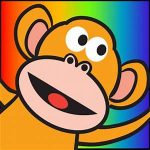 Five Little Monkeys: This app is fun and educational for a child under 3. This fun and interactive app combine music, counting and learning a new language! The app opens up to a screen with the options, “country”, “rock” and “pop”. The user also has the ability to choose “English” or “Spanish” in the top right corner. When you press “go”, the Monkeys start jumping! When you press “stop”, the Monkeys sit down on the bed and wait. The scene also has interactive objects in the room (e.g. the ball bounces up and down upon activation).As the song plays, the words pop up on the screen and highlight as the song continues. I like the option of choosing different types of music because the rate of the music varies for each category. How can Bluebee Pal be the perfect companion for this app? Click here.
Five Little Monkeys: This app is fun and educational for a child under 3. This fun and interactive app combine music, counting and learning a new language! The app opens up to a screen with the options, “country”, “rock” and “pop”. The user also has the ability to choose “English” or “Spanish” in the top right corner. When you press “go”, the Monkeys start jumping! When you press “stop”, the Monkeys sit down on the bed and wait. The scene also has interactive objects in the room (e.g. the ball bounces up and down upon activation).As the song plays, the words pop up on the screen and highlight as the song continues. I like the option of choosing different types of music because the rate of the music varies for each category. How can Bluebee Pal be the perfect companion for this app? Click here.
 Baby’s Musical Hands: This app is perfect for little ones in helping to develop cause and effect, differentiating between various sounds and colors and engaging in a fun and stimulating activity with a caregiver. The app is simple, clean and minimal and not complex and overstimulating. These types of features are ideal because of the age group that it’s targeting. This app also won Best Infant App (iOS) in 2011 and Best App Ever Awards Editor’s Choice Award in the Children’s Technology Review. How do you use it with Bluebee Pal? Learn here!
Baby’s Musical Hands: This app is perfect for little ones in helping to develop cause and effect, differentiating between various sounds and colors and engaging in a fun and stimulating activity with a caregiver. The app is simple, clean and minimal and not complex and overstimulating. These types of features are ideal because of the age group that it’s targeting. This app also won Best Infant App (iOS) in 2011 and Best App Ever Awards Editor’s Choice Award in the Children’s Technology Review. How do you use it with Bluebee Pal? Learn here!





 These are one out of many communicative functions that are necessary for a meaningful conversation. Many AAC users need practice with having conversations with others via their AAC system, which makes conversation challenging depending on the contexts and that individual’s communication partners.
These are one out of many communicative functions that are necessary for a meaningful conversation. Many AAC users need practice with having conversations with others via their AAC system, which makes conversation challenging depending on the contexts and that individual’s communication partners.





 When you press “stop”, the Monkeys sit down on the bed and wait. Great way to learn the word “stop”!
When you press “stop”, the Monkeys sit down on the bed and wait. Great way to learn the word “stop”!
 The Eli Explorer App was created by early childhood experts designed to encourage kids to explore while learning.
The Eli Explorer App was created by early childhood experts designed to encourage kids to explore while learning. Eli Explorer can be easily used both in the home, in a classroom or a therapy session. Other features include discovering various animations, getting exposed to over 100 words and phrases, and is recorded with professional mother tongue actions.
Eli Explorer can be easily used both in the home, in a classroom or a therapy session. Other features include discovering various animations, getting exposed to over 100 words and phrases, and is recorded with professional mother tongue actions. 




 Baby Sign and Learn: Do you want to teach your young child Baby Sign Language? This free app, Baby Sign Language Dictionary-Lite is an excellent way to introduce your child to baby sign language. This Baby Sign Language App allows the child an opportunity to learn some simple and functional signs for more effective communication.
Baby Sign and Learn: Do you want to teach your young child Baby Sign Language? This free app, Baby Sign Language Dictionary-Lite is an excellent way to introduce your child to baby sign language. This Baby Sign Language App allows the child an opportunity to learn some simple and functional signs for more effective communication.  I hear Ewe: For a young child, learning animal and vehicle sounds can be fun and interactive. This free app, I Hear Ewe by Claireware Software is a simple and user-friendly game including 24 different animal sounds and 12 different vehicle sounds. When the child taps on the picture, the verbal prompt announces the type of animal or vehicle which helps build receptive and expressive vocabulary. Then, the recording of the sound is played. You can use this app in several different languages including English, Spanish, German and Chinese and the verbal descriptions can be turned on and off in the settings. I Hear Ewe is an educational app that can help introduce your child to different animals and vehicles in a fun and errorless manner which can be excellent for children with a low frustration level. To learn how to use this app with Bluebee Pal, click
I hear Ewe: For a young child, learning animal and vehicle sounds can be fun and interactive. This free app, I Hear Ewe by Claireware Software is a simple and user-friendly game including 24 different animal sounds and 12 different vehicle sounds. When the child taps on the picture, the verbal prompt announces the type of animal or vehicle which helps build receptive and expressive vocabulary. Then, the recording of the sound is played. You can use this app in several different languages including English, Spanish, German and Chinese and the verbal descriptions can be turned on and off in the settings. I Hear Ewe is an educational app that can help introduce your child to different animals and vehicles in a fun and errorless manner which can be excellent for children with a low frustration level. To learn how to use this app with Bluebee Pal, click  Eli Explorer: This app was created by early childhood experts designed to encourage kids to explore while learning. I wanted to review this app because I love educational apps that encourage language and learning in a fun and interactive way. When you open the app, press play and then see Eli sleeping! How do you wake her up? Press on Eli and she is ready for an adventure. Take your finger and help guide Eli through a fun and stimulating journey through different scenes. This app is wonderful in the way that it incorporates different goals and ideas. What happens when you tap on the hot air balloon? Eli gets a telescope and then thinks about finding her “grandfather”. She passes the train and it’s immediately labeled “black train”. Through the app, there isn’t just labeling of words, there are questions that Eli asks and different types of communicative functions targeted that can help benefit a child’s language and learning. This is an app that can be easily used both in the home, in a classroom or a therapy session. Other features include discovering various animations, getting exposed to over 100 words and phrases, and is recorded with professional mother tongue actions. The app also comes in 10 different languages! How can Bluebee Pal be a companion in this app? Click here.
Eli Explorer: This app was created by early childhood experts designed to encourage kids to explore while learning. I wanted to review this app because I love educational apps that encourage language and learning in a fun and interactive way. When you open the app, press play and then see Eli sleeping! How do you wake her up? Press on Eli and she is ready for an adventure. Take your finger and help guide Eli through a fun and stimulating journey through different scenes. This app is wonderful in the way that it incorporates different goals and ideas. What happens when you tap on the hot air balloon? Eli gets a telescope and then thinks about finding her “grandfather”. She passes the train and it’s immediately labeled “black train”. Through the app, there isn’t just labeling of words, there are questions that Eli asks and different types of communicative functions targeted that can help benefit a child’s language and learning. This is an app that can be easily used both in the home, in a classroom or a therapy session. Other features include discovering various animations, getting exposed to over 100 words and phrases, and is recorded with professional mother tongue actions. The app also comes in 10 different languages! How can Bluebee Pal be a companion in this app? Click here.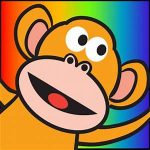 Five Little Monkeys: This app is fun and educational for a child under 3. This fun and interactive app combine music, counting and learning a new language! The app opens up to a screen with the options, “country”, “rock” and “pop”. The user also has the ability to choose “English” or “Spanish” in the top right corner. When you press “go”, the Monkeys start jumping! When you press “stop”, the Monkeys sit down on the bed and wait. The scene also has interactive objects in the room (e.g. the ball bounces up and down upon activation).As the song plays, the words pop up on the screen and highlight as the song continues. I like the option of choosing different types of music because the rate of the music varies for each category. How can Bluebee Pal be the perfect companion for this app? Click here.
Five Little Monkeys: This app is fun and educational for a child under 3. This fun and interactive app combine music, counting and learning a new language! The app opens up to a screen with the options, “country”, “rock” and “pop”. The user also has the ability to choose “English” or “Spanish” in the top right corner. When you press “go”, the Monkeys start jumping! When you press “stop”, the Monkeys sit down on the bed and wait. The scene also has interactive objects in the room (e.g. the ball bounces up and down upon activation).As the song plays, the words pop up on the screen and highlight as the song continues. I like the option of choosing different types of music because the rate of the music varies for each category. How can Bluebee Pal be the perfect companion for this app? Click here. Baby’s Musical Hands: This app is perfect for little ones in helping to develop cause and effect, differentiating between various sounds and colors and engaging in a fun and stimulating activity with a caregiver. The app is simple, clean and minimal and not complex and overstimulating. These types of features are ideal because of the age group that it’s targeting. This app also won Best Infant App (iOS) in 2011 and Best App Ever Awards Editor’s Choice Award in the Children’s Technology Review. How do you use it with Bluebee Pal? Learn here!
Baby’s Musical Hands: This app is perfect for little ones in helping to develop cause and effect, differentiating between various sounds and colors and engaging in a fun and stimulating activity with a caregiver. The app is simple, clean and minimal and not complex and overstimulating. These types of features are ideal because of the age group that it’s targeting. This app also won Best Infant App (iOS) in 2011 and Best App Ever Awards Editor’s Choice Award in the Children’s Technology Review. How do you use it with Bluebee Pal? Learn here!